How can I use this as an app?
iOS
- Using Safari, navigate to the homepage/current status https://brooklawncircle.com
- Click the "share" icon, which is:
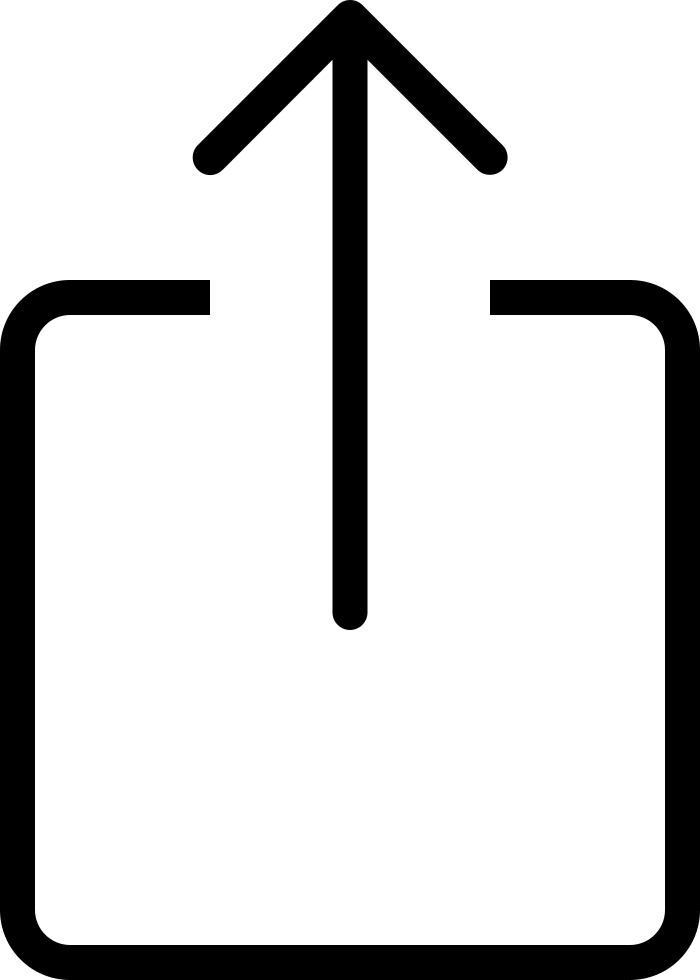
- Click on "Add to Home Screen"
- Ensure the name is "Brooklawn Circle"
- Click on "Add"
Android
- Using Chrome, navigate to the homepage/current status https://brooklawncircle.com
- Click the menu/more icon, which is: •••
- Click on "Add to homescreen"
- Ensure the name is "Brooklawn Circle"
- Click on "Add"